Civil Rights Home | ADA Home | Resources | Accessibility Functions
Converting PDF's to Text
Converting PDFs to text should have the following information:
- From the File menu, select Save as Text, then indicate the file type and extension you prefer (the default is .text);
- Select where on your computer (i.e. desktop) you would like the file saved
PDF Accessibility
PDF accessibility features Page should have the following information:
- Download the latest version of Adobe Reader for best results;
- To use Acrobat Reader's accessibility features, download a copy of the PDF document to your local computer:
- From the File menu, select Save as and specify where on your computer you would like to save the copy
- Select the PDF document by clicking on it (Adobe Reader should launch), or start Adobe Reader and browse to the PDF document to open it
Read Out Loud Function
Read out loud function should have the following information:
When a document is open in Adobe Reader, from the View menu, select Read Out Loud, then one of the following:
- Activate (Shift + CTRL + V)
- Read this page only (Shift + CTRL + V);
- Read to end of document (Shift + CTRL + B);
- Pause (Shift + CTRL + C);
- Stop (Shift + CTRL + E);
Surfing the Web/Browser Settings
Surfing the web / browser settings should have the following information:
- How to change text size or colors;