- Load Description
For Load Codes 1, 2 and 3 enter a brief description of the load such as CRANE, DOZER, PAVER, BOAT, WOOD TRUSSES, etc. Load Code 4 and Load Code 3 (SUPERLOAD) Manufactured Housing or Office Trailer screens will display data fields for Year, Make, and Serial Number of unit. For remaining Load Code applications, screen will display additional data fields and ask for specific information regarding load.
- Length
Enter the overall length. Measurement from Power Unit front bumper to end of Trailer or load if rear overhang. Must be greater than sum of axle spacing. Contains two data fields - 1st asks for feet and 2nd for inches.
- Width
Enter the overall width of the vehicle or load which ever is greater. Contains two data fields - 1st asks for feet and 2nd for inches.
- Height
Enter the overall height. Measurement from road surface to top of vehicle or load whichever is greater. Contains two data fields - 1st asks for feet and 2nd for inches.
- Power Unit License
Enter the Power Unit tag number.
- Trailer License
Enter the Trailer tag number. If item being towed is not tagged use Serial Number.
- From Address
Entry in this data field can be a United States Postal Service (USPS) mailing address or a Road Junction as explained below.
This data field is optional (Leave Blank) if movement originates in another state other than Delaware.
STATE LINES such as DE/MD LINE, MD /DE LINE, DE/PA LINE, PA/DE LINE, DE/NJ LINE or NJ/DE LINE should never be entered in the Address data fields.
Business Rules when entering a USPS mailing address:
Enter a complete mailing address such as:
- 400 MAIN ST
- 246 SAND HILL RD
- 705 MORRIS ST
If a USPS mailing address is not available enter a road junction that is CLOSEST to the Point of Origin (Starting Point) of current move.
Enter a road junction consisting of a combination of Interstate, US Numbered, State, or County Roads, City or Development Streets (see NOTE).
When entering a road junction precede the first road number or name with JCT and separate the road numbers or names with a forward slash. Use SPACES to separate the JCT and forward slash from the road number or name. Failure to use spaces will override the software code that control embedded business rules.
Examples of an acceptable Address data field entry when using a road junction: JCT 13 / 385 JCT 13 / IRISH HILL RD JCT IRISH HILL RD / WOODLYTOWN RD JCT LIBERTY BLVD / STATON AVE JCT TOWNSEND ST / B ST JCT CANNON ST / MAPLE AVE
NOTE - The DelDOT OSOW Permit System uses a road name cleansing software for the Address and Route data fields. When using road names enter complete name, i.e. NAAMANS should be NAAMANS RD; DUPONT should be DUPONT PKY or DUPONT HWY or DUPONT BLVD; MAIN should be MAIN ST, 12TH should be 12TH ST, etc. Also city and development streets should be entered as ST, AVE, CT, PL, LN, etc.
- From City
Enter the US or Canadian City that is the starting point of the current move.
STATE LINES such as DE/MD LINE, MD /DE LINE, DE/PA LINE, PA/DE LINE, DE/NJ LINE or NJ/DE LINE should never be entered in the From City data field.
- From State
Enter the US State or Canadian Province that is the starting point of the current move.
- To Address
Entry in this data field can be a United States Postal Service (USPS) mailing address or a Road Junction as explained below.
This data field is optional (Leave Blank) if movement has a destination in another state other than Delaware.
STATE LINES such as DE/MD LINE, MD /DE LINE, DE/PA LINE, PA/DE LINE, DE/NJ LINE or NJ/DE LINE should never be entered in the Address data fields.
Business Rules when entering a USPS mailing address:
Enter a complete mailing address such as:
- 400 MAIN ST
- 246 SAND HILL RD
- 705 MORRIS ST
If a USPS mailing address is not available enter a road junction that is CLOSEST to the Destination (Ending Point) of current move.
Enter a road junction consisting of a combination of Interstate, US Numbered, State, or County Roads, City or Development Streets (see NOTE).
When entering a road junction precede the first road number or name with JCT and separate the road numbers or names with a forward slash. Use SPACES to separate the JCT and forward slash from the road number or name. Failure to use spaces will override the software code that control embedded business rules.
Examples of an acceptable Address data field entry when using a road junction: JCT 13 / 385 JCT 13 / IRISH HILL RD JCT IRISH HILL RD / WOODLYTOWN RD JCT LIBERTY BLVD / STATON AVE JCT TOWNSEND ST / B ST JCT CANNON ST / MAPLE AVE
NOTE - The DelDOT OSOW Permit System uses a road name cleansing software for the Address and Route data fields. When using road names enter complete name, i.e. NAAMANS should be NAAMANS RD; DUPONT should be DUPONT PKY or DUPONT HWY or DUPONT BLVD; MAIN should be MAIN ST, 12TH should be 12TH ST, etc. Also city and development streets should be entered as ST, AVE, CT, PL, LN, etc.
- To City
Enter the US or Canadian City that is the ending point of the current move.
STATE LINES such as DE/MD LINE, MD /DE LINE, DE/PA LINE, PA/DE LINE, DE/NJ LINE or NJ/DE LINE should never be entered in the From City data field.
- To State
Enter the US State or Canadian Province that is the ending point of the current move.
- Route
The carrier proposed route will be entered in this data field. The Route string will identify ALL Interstate, US, State, and County roads on which the load will travel in the state of Delaware
DO AND DO NOTs when entering Route in the route data fieldDo use only Interstate, US, State, and County roads in Delaware.
Do separate the road number or road name with a space hyphen space such as 13 - HAMBURG RD - 9.
Do use authorized abbreviations such as RD vs. ROAD, ST vs. STREET, AVE vs. AVENUE, HWY vs. HIGHWAY, LA vs. LANE, BLVD vs. BOULEVARD, CT vs. COURT, CIR vs. CIRCLE, etc.
Do not use a comma (,) ampersand (&) slash (/) or any other character (other than a hyphen) to separate road number or road name.
Do not enter city or development street names. Rule Exception - City streets should be entered if street is in city of WILMINGTON.
Do not use roads that are located in states other than Delaware.
Do not precede road number(s) with ROUTE, RD, RT, DE, CR, SR, US, I, etc.
Do not use periods.
Do not enter directions, direction of travel, road junctions, city names, address, etc.
When From State is not DE, begin Route string with MD/DE LINE, PA/DE LINE, or NJ/DE LINE indicating state line being crossed and direction of travel.
When To State is not DE, end Route string with DE/MD LINE, DE/PA LINE, or DE/NJ LINE indicating state line being crossed and direction of travel.
Examples of Route strings: Route string using road number(s) only 13 - 40 - 113 Route string using road name(s) AND road number(s) SUSSEX HWY - 40 - 113 Route string using road name(s) only SUSSEX HWY - REDDEN RD - DUPONT BLVD Route string entering Delaware MD/DE LINE - 13 - 40 - 113 Route string exiting Delaware 113 - 40 - 13 - DE/MD LINE Route string entering and exiting Delaware MD/DE LINE - 95 - 495 - 95 - DE/PA LINE - Setting the After Hour Box
The After Hour box is set if requesting to move other than the normal movement hours of sunrise to sunset Monday-Friday.
To request After Hour movement, set the After Hour box and enter the following SPECIFIC ITEMS in the Comments data field:
JUSTIFICATION (explain why move is necessary)DATE OF MOVE or DATES OF MOVE (if inclusive times of move involves more than one day)INCLUSIVE TIMES OF MOVE (Start time and End time of move in Delaware)Permit will be transmitted to the DelDOT Chief Traffic Engineers office for review. Review process may take several days based on complexity of move.