Recent security upgrades were made to this site to ensure that your personal information is protected. If you receive an error message, please go to https://ssllabs.com and click the "Test your Browser" link. If your browser is listed as Vulnerable please follow the instructions below to upgrade your browser.
To disable SSL v3.0 support:
Mozilla Firefox
Install the Mozilla add-on called "SSL Version Control"
Or
- Type about:config into the navigation bar and press [Enter]
- Accept the warning and proceed
- Search for TLS
- Change the value of security.tls.version.min from 0 to 1 (0 = SSL 3.0; 1 = TLS 1.0)
Chrome
Run Chrome with the following command-line flag: --ssl-version-min=tls1
Internet Explorer
Go to Settings > Internet Options > Advanced Tab > Uncheck "SSLv3" under "Security"